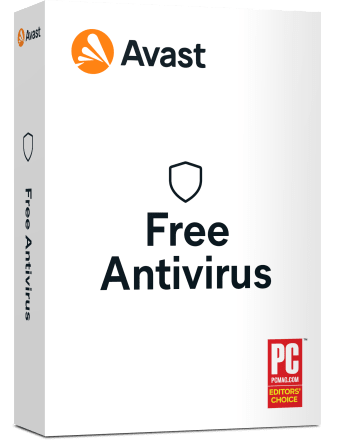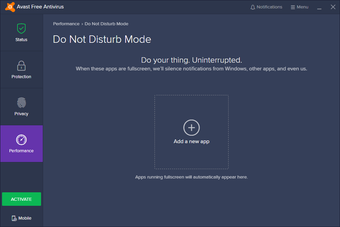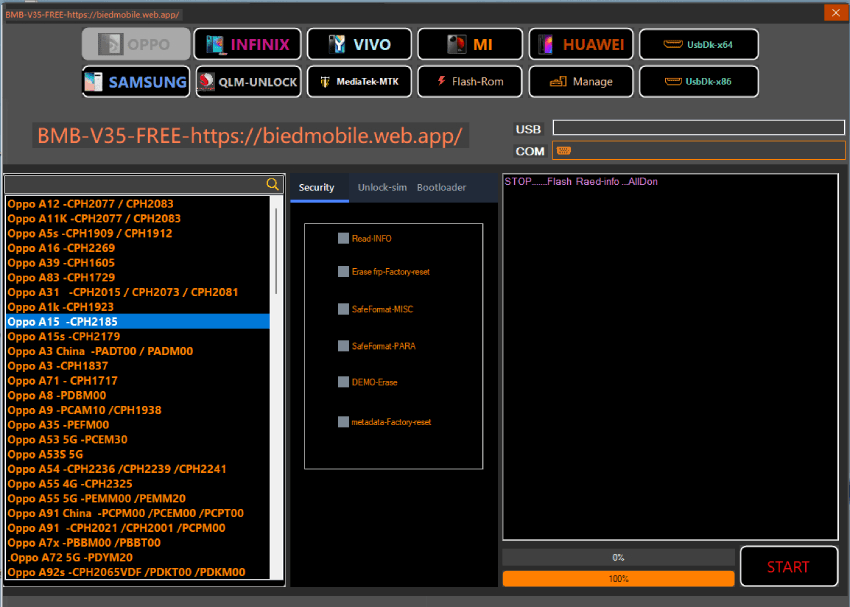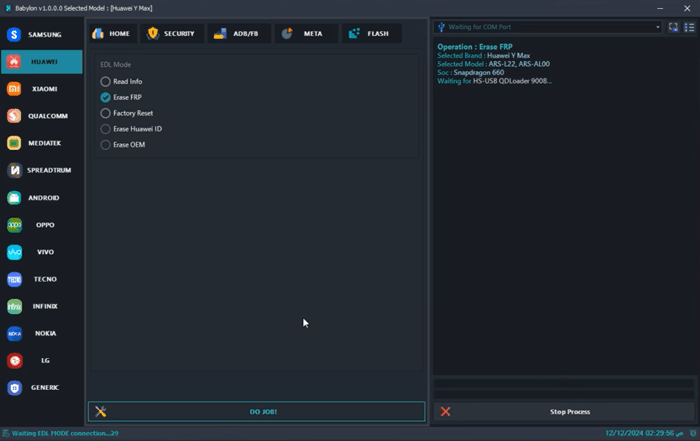Avast Free Antivirus for Windows
- By AVAST Software
- Free
- 24.1.6099
Download latest version for Windows
Free and powerful security tool
Avast Free Antivirus is a robust PC protection tool that you can use for free. Designed for Windows 10 and below operating systems, the software provides users with a range of features, including antivirus, password manager, network scanner, and malicious URL filter. The free program isn’t limited to Windows but is also available for download on macOS computers.
When you download Avast Antivirus on your computer, you get a basic virus scanner with some additional features. Available for free, the program searches for malware, spyware, and viruses by scanning your PC, network, and internet browsers. It can also help users in detecting malicious add-ons, old software, weak passwords, and more.
Advertisement
What is Avast Free Antivirus?
Comes with a user-friendly interface
Avast Free Antivirus download comes with a clean and simple interface. The primary window of the software shows a scan button, which once clicked, searches for all threats and displays the result of the scan. With the help of the right-side panel, you can check the status, privacy, protection, and performance of your PC.
At the top of the software window, you will find only two icons – one for notifications and the second for the menu. You can click on any of the two to easily customise the program as per your preference. This section also lets you turn some features off as well. Overall, the tool offers an interface that is suitable for beginners.
Is Avast Free a good antivirus?
Avast Free Antivirus is one of the few antivirus tools that offer enhanced security without putting a price tag on its services. The free program offers real-time protection that keeps a check on downloaded files, emails, P2P transfers, instant messages, and online browsing. Once installed, the free antivirus software can also scan and detect malicious browser plugins.
Scans your network
Apart from scanning your entire PC to provide robust protection, Avast Free Antivirus download also scans your home or WiFi network. Once launched, the tool searches the network to identify vulnerabilities that may cause you to lose your private data or sensitive information. It also scans emails, messages, and files arriving via the network to protect your computer from cyber threats and attacks.
Blocks pop-ups
One of the best features available in Avast Free Antivirus is called Do Not Disturb or DND mode. When you activate this function, it’ll stop all pop-ups anytime you’re using an app on fullscreen. This way, you can easily play video games or watch movies without getting interrupted in the middle. You can use this feature to pause pop-up notifications for all software updates and virus alerts.
Offers real-time scanning
With the help of real-time scanning, you can rest knowing Avast Free Antivirus will continue working even when you don’t. This is because it comes with an inbuilt behaviour scanner that keeps track of all programs and tools to detect any behavioural changes. These could be signs that alert the free antivirus software of attempts being made by a virus to manipulate or modify PC apps.
Does Avast remove viruses?
Yes, the free antivirus program is capable of detecting as well as removing all viruses that it finds on your computer. Moreover, the company that designed the tool states that the software won’t just detect and delete malware, but will also stop them from infecting your system again. It also offers real-time threat protection by scanning your network, files, and browsers for any threats.
How long does Avast free antivirus last?
The free anti-malware tool doesn’t come with a yearly subscription model that you may need to pay for after a year. Instead, the program makes all its basic features available for free to its users. That said, it does offer a few premium plans that come with advanced security measures as well as additional features. The premium plans are quite reasonable and last for a year before asking you to pay for updates.
Are there any alternatives?
While Avast is one of the best free antivirus software programs available in the market, it does have features that users may find limited. Therefore, if you’d like to check out alternatives, you should explore McAffee Total Protection, Norton 360, and Kaspersky Antivirus.
Should I download Avast Free Antivirus?
If you’re looking for a simple and easy-to-use free antivirus tool, you should download Avast Free Antivirus. As the name suggests, the program is free to use and comes with a range of features that help detect and delete viruses, spyware, ransomware, and malware. It also keeps a constant check on the apps installed on your PC to highlight any new or malicious behaviour.
Additionally, the program can also scan your network to detect any threats and identify vulnerable points. The latter could be anything from weak passwords to default settings. Once threats are detected and removed, Avast prevents them from infecting your PC again. The software also searches for threats on your email, files, P2P transfers, and instant texts, to ensure your overall security.
Advertisement
Technical
TitleAvast Free Antivirus 24.1.6099 for WindowsRequirements
- Windows 8
- Windows 7
- Windows 11
- Windows 10
- Windows 8.1
LanguageEnglishAvailable languages
- German
- English
- Spanish
- French
- Italian
- Japanese
- Polish
- Chinese
- Arabic
- Czech
- Danish
- Greek
- Finnish
- Norwegian
- Korean
- Dutch
- Portuguese
- Russian
- Swedish
- Turkish
LicenseFreeLatest updateFebruary 22, 2024AuthorAVAST SoftwareSHA-1
119ffa2d318a93f2d74457c0ac965eb6756d437e
Filenameavast_free_antivirus_setup_online.exe
Program available in other languages
- Descargar Avast Free Antivirus
- Pobierz Avast Free Antivirus
- 下载 Avast Free Antivirus
- Avast Free Antivirus herunterladen
- Télécharger Avast Free Antivirus
- Scaricare Avast Free Antivirus
- Avast Free Antivirus をダウンロードする

Avast Free Antivirus for Windows
- By AVAST Software
- Free
- 24.1.6099
Download latest version for Windows
Changelog
We don’t have any change log information yet for version 24.1.6099 of Avast Free Antivirus. Sometimes publishers take a little while to make this information available, so please check back in a few days to see if it has been updated.
Can you help?

If you have any changelog info you can share with us, we’d love to hear from you! Head over to our Contact page and let us know.
Explore apps
- AVG AntiVirus FREE
- Avira Free Antivirus
- 360 Total Security Free Antivirus
- Smadav Antivirus 2016
- ESET NOD32 AntiVirus 64-bit
- McAfee Total Protection
- Quick Heal Total Security
- Restoro
- Kaspersky Premium
- USB-AV
- Malwarebytes Support Tool
- Loaris Trojan Remover
Related software
- Avast Ultimate AntivirusAvast Ultimate Antivirus is a complete PC protection suite. The application has stacks of features and multi-function security tools that can completely protect your PC from various forms of attack. It has a modern, easy to use, intuitive user interface, and it is very powerful. Avast are constantly keeping their database of virus definitions up to date, this means that your computer will be protected against the latest spyware, viruses and potentially hazardous websites. They have a large and active community following, which quickly alerts the development team of new security threats that are swiftly countered and added to Avast’s significant database. Key features include: Ransomware Shield. Smart scan. Real-time protection. Anti virus, anti-spyware, and anti rootkit tools. System optimization. Data Shredder. Webcam Shield. Sandbox. Avast WiFi Inspector. Friendly user interface. Avast Cleanup (Windows). Avast SecureLine VPN. Avast Passwords Pro. Avast Ultimate Antivirus includes new technologies such as secure dns, scan https, and home security network, which adds to your protection. The browser add-on further improves your PC’s security with features like cookie and social tracking blocking. Another stand out feature of Avast Ultimate Antivirus is the Webcam Shield. This handy tool allows you to totally configure access to your webcam, to prevent peeping Toms from watching you via your webcam. Webcam Shield lets you control what uses your camera. You can even force all apps to require permission before they can access your webcam. Ransomware Shield, protects your most precious files from being altered or modified without your permission. Ransomware Shield gives premium users an added layer of protection by “walling off” their Pictures, Documents, and any other designated folders from any unwanted changes. Any untrusted application that tries to change or delete any files in these protected folders will be stopped, as would any encryption attempts by ransomware attacks. However, to avoid slowing down the system, Ransomware Shield only protects specific, designated folders. Overall, Avast Ultimate Antivirus is a superb product. It has an easily accessible and friendly user interface, that is coupled with numerous configurable options and settings. Avast has an excellent threat detection rate and the smart scan functionality in this top of the range suite is quite useful. So, if you are in the market for a complete suite that covers all of your security needs, then Avast Ultimate Antivirus is a product that you should definitely check out.
- Avast Antivirus Download CenterAvast Antivirus Download Center – Security measures in one app
- Avast Business Antivirus ProAntivirus program for SMBs
- Avast Business AntivirusThe world’s largest threat detection network gives you advanced antivirus protection, no matter what your business needs. With the power of 400 million endpoints, combined with unique detection algorithms and a comprehensive feature set, Avast Business Antivirus detects and blocks threats faster and more reliably, than any other software available. Avast performs lightning-fast analyses of unknown files in the Cloud, for a lightweight solution, which won’t slow down your employees or your business. Only Avast Business Antivirus includes thirteen features dedicated to protecting your business from malware, ransomware, and spyware. Key Features include: Antivirus – Actively scans files, URLs, and email attachments to protect your business from malware, spyware, and ransomware. File Shield – Automatically scans files that are opened on a PC to make sure they’re malware-free, without slowing users down. Web Shield – Ensures every website visited is trustworthy by checking the URL and website certificate, before any risky connections are made to your network. Email Shield – Open every email and download every attachment confidently. Avast checks both incoming and outgoing emails to ensure they’re completely malware-free. Behavior Shield – Deeply-rooted malware can hide inside your running programs. Behavior Shield monitors all of them for any suspicious activity. CyberCapture – When an unrecognized file is downloaded onto one of your PCs, a copy will be sent the experts at the Avast Threat Labs, in order to identify it. SmartScan – SmartScan combines antivirus, software update, network security, and performance scans into a single one-click fix. Wi-Fi Inspector – Find and fix whatever weaknesses might be putting you at risk with our network scanning tool. Firewall – You lock your business’ doors — so do the same for your network by employing a powerful, customizable Firewall that stops unwanted visitors in their tracks. Sandbox – If you have risky files you want to run, the virtual “safe space”, I able to execute any file you want, safely separated from the rest of the PC. Real Site – Fake websites are a primary tool for hackers to trick people into giving away personal information. Real Site help you to Avoid these sites entirely and keep your employees safe. Anti-spam – The best way to mitigate risk is to remove it entirely: keep dangerous phishing emails (and annoying spam) out of your and your employees’ inboxes. Rescue Disk – With a special external drive, you can run an anti-malware scan before the OS boots up, uncovering deep-rooted malware otherwise out of reach. Your business can’t afford to stay defenceless. Avast Business Antivirus offers exceptional protection with a 100% malware detection rate. And with over 4,000 attacks a day, it’s only a matter of time until your business becomes a target. It’s time to fight back with the best Antivirus protection software available. Download Avast Business Antivirus, today.
- AVG AntiVirus FREEA powerful and free antivirus
- Avast CleanupAvast Cleanup is a next generation tuneup and cleanup for your PC. It includes a fantastic range of features to boost your PC speed, free up disk space and solve small issues before they become big problems. Your PC isn’t getting any younger, but Avast Cleanup uses patented breakthrough technology to fix what’s slowing you down. Avast Cleanup offers a comprehensive PC optimizer and tuneup toolkit, with a whole range of features to tune up your Windows PC. It includes registry, shortcut, disk and browser cleaners, bloatware removal, 1-click maintenance, and more. Key features include: Speed up your Windows PC or laptop. Up to 75% quicker start up. Up to 90% longer lasting battery. 1-click maintenance. Bloatware removal. Browser cleaner. Disk cleaner. Shortcut cleaner. Tuning dashboard and action center. Registry cleaner. Sleep mode. The three biggest reasons that slow down your PC are startup items, background processes, and scheduled tasks. Avast Cleanup tackles all of them to optimize your PC performance. With Sleep Mode, Avast Cleanup detects performance drains and stops them while they’re not being used, and with junk programs and bloatware removal, you’ll clear up a load of space on your PC and help it to run smoother and faster. Give your PC a proper cleanup and remove gigabytes worth of leftover junk files with Avast Cleanup. The browser cleaner is compatible with over 25 browsers, including Internet Explorer, Chrome and Firefox, and works to get rid of leftover data and speed up your browser. The disk cleaner runs a deep scan to find and remove leftover installer, cache and temporary system files that take up valuable storage space. Avast Cleanup also includes tools for both novices and pros to fix your PC problems. It can clean up your browser and disk by removing leftover files and caches, removes broken shortcuts across your PC, and cleans up your registry as part of Avast Cleanup’s regular maintenance. Overall, Avast Cleanup is a fully comprehensive PC optimizer and tuneup toolkit. It includes a variety of tools to fine tune and speed up your Windows PC to get it working at its best. Avast Cleanup offers a 30-day free trial, so try it for yourself and optimize your PC performance today. Why not try Avast Premier Antivirus to access a huge range of Avast’s powerful performance optimization and security tools.
- ESET NOD32 AntiVirus 64-bitESET NOD32 is an antivirus solution for Windows
- Avast Business Antivirus Pro PlusAvast Business Antivirus Pro Plus is the ultimate protection suite for your business. This security platform provides you with all the essential antivirus protection you need, combined with powerful data and server securing capabilities as well. Secure your employees’ ability to work safely on public Wi-Fi, stop cybercriminals using vulnerabilities in out-of-date software, and keep your servers, emails, and network protected with Avast Business Antivirus Pro Plus. The world’s largest threat detection network gives you advanced antivirus protection, no matter what your business needs. With the power of 400 million endpoints, combined with unique detection algorithms and a comprehensive feature set, Avast Business Antivirus Pro Plus detects and blocks threats faster and more reliably, than any other software available. Avast performs lightning-fast analyses of unknown files in the Cloud, for a lightweight solution, which won’t slow down your employees or your business. Key Features include: Antivirus – Actively scans files, URLs, and email attachments to protect your business from malware, spyware, and ransomware. File Shield – Automatically scans files that are opened on a PC to make sure they’re malware-free, without slowing users down. Web Shield – Ensures every website visited is trustworthy by checking the URL and website certificate, before any risky connections are made to your network. Email Shield – Open every email and download every attachment confidently. Avast checks both incoming and outgoing emails to ensure they’re completely malware-free. Behavior Shield – Deeply-rooted malware can hide inside your running programs. Behavior Shield monitors all of them for any suspicious activity. CyberCapture – When an unrecognized file is downloaded onto one of your PCs, a copy will be sent the experts at the Avast Threat Labs, in order to identify it. SmartScan – SmartScan combines antivirus, software update, network security, and performance scans into a single one-click fix. Wi-Fi Inspector – Find and fix whatever weaknesses might be putting you at risk with our network scanning tool. Firewall – You lock your business’ doors — so do the same for your network by employing a powerful, customizable Firewall that stops unwanted visitors in their tracks. Sandbox – If you have risky files you want to run, the virtual “safe space”, I able to execute any file you want, safely separated from the rest of the PC. Real Site – Fake websites are a primary tool for hackers to trick people into giving away personal information. Real Site help you to Avoid these sites entirely and keep your employees safe. Anti-spam – The best way to mitigate risk is to remove it entirely: keep dangerous phishing emails (and annoying spam) out of your and your employees’ inboxes. Rescue Disk – With a special external drive, you can run an anti-malware scan before the OS boots up, uncovering deep-rooted malware otherwise out of reach. Sharepoint protection – Checks all the files uploaded onto your shared storage to ensure no malware gets the chance to compromise your data. Exchange protection – Scans and filters emails with malicious attachments or unsafe links to make sure internal communications don’t become threatened by malware. Software Defender – Don’t waste time updating application after application. Let Software Defender update your software automatically. Data Shredder – Deleted files are easy to recover. Make sure confidential documents containing financial information or customer and employee data are destroyed forever. Your business can’t afford to stay defenceless. Avast Business Antivirus Pro Plus offers exceptional protection with a 100% malware detection rate. And with over 4,000 attacks a day on businesses, it’s only a matter of time until your business becomes a target. It’s time to fight back with the best Antivirus protection software available. Download Avast Business Antivirus Pro Plus, today.
- Avast Secure Browser for WindowsFast, free, and easy to use private browser from Avast.
- Panda Free AntivirusA free and reliable antivirus tool
- Avast Premium SecurityThe most complete security service for your PC
- 360 Total Security Free AntivirusKeep your Windows PC secure!
Last updated
- WizTreeWizTree: Efficient Hard Drive Space Management Tool
- Ultra Adware KillerEffective Adware Removal for Windows Users
- CapCutFree video editing app
- VirtualDJDJing on the computer for pros and beginners
- PythonLearn programming fast with Python
- SpotifyThe most popular music streaming service
- K-Lite Codec PackK-Lite Codec Pack: A bundle of multimedia codecs for Windows
- Microsoft EdgeMicrosoft Edge: Free Chromium-based web browser
- JJSploitFree exploit for Roblox
- TikTokA powerful social media app for creative expression
- CanvaMulti-purpose design app