
CapCut for Web Apps
- By BYTEDANCE PTE. LTD.
- Free
- 1.0
Free website for video editing
CapCut is a free website for video editing by developer ByteDance. This video editor is accessible from Google Chrome or any other browser, and its many features allow you to enhance your videos, add effects, and much more. Simply by creating an account, you can save your work in the cloud or download it.
There are many powerful video editors out there for both mobile and desktop users, but few browser editors are as flexible and fully featured as CapCut. Even though ByteDance is the company behind TikTok, and this editor is heavily geared towards TikTok-style videos, you can use them for any other purpose.
CapCut is generous when it comes to features. This is even more outstanding, given the fact it’s completely free to use. Aside from editing your video clips, you can add a lot of professional-quality effects, there’s a text-to-speech feature, emojis, and transitions, to name just a few.
Advertisement
Lots of professional features
These features can be used without restrictions, except for some minor issues. For instance, when using stickers, you can’t move them, and they’re always placed at the centre of the video. However, such restrictions are few.
As easy as it gets
Many professional video editing software requires you to understand a lot of complicated settings, keyboard commands and processes. With CapCut, anyone can understand how to work like a pro with just a few clicks.
The interface is very intuitive, and every menu item is clear in its intended use. For instance, if you want effects, simply click on the Effects item. Audio, transitions, filters, everything is labelled with simple words.
Fantastic free tool
CapCut makes your social media videos fast and easy to produce. But it’s not only suitable for social media. Its wide array of features makes it an ideal solution for any kind of video editing, except perhaps for top-budget productions. There’s even an enormous library of copyright-free songs you can use.
That said, some people have expressed concerns about ByteDance and what they do with your private data, in this case, your video files. If this is a concern to you, it would be best to check other video editing solutions. However, it’ll be hard to find something like CapCut for free.
Advertisement
Technical
TitleCapCut 1.0 for Web AppsRequirements
- Opera
- Chrome
- Safari
LanguageEnglishAvailable languagesEnglishLicenseFreeLatest updateFebruary 27, 2023AuthorBYTEDANCE PTE. LTD.

Also available in other platforms

CapCut for Web Apps
- By BYTEDANCE PTE. LTD.
- Free
- 1.0
Changelog
We don’t have any change log information yet for version 1.0 of CapCut. Sometimes publishers take a little while to make this information available, so please check back in a few days to see if it has been updated.
Can you help?
If you have any changelog info you can share with us, we’d love to hear from you! Head over to our Contact page and let us know.
Explore apps
- CapCut
- Video Grabber
- Musicpleer
- ProWorkflow
- ShoreTel
- Mindflash
- PowToon
- Workato
- Nectar Desk
- CloudHub
- Zoho Meeting
Related software
- Microsoft 365Microsoft 365 is Microsoft’s cloud collaboration suite (formerly known as Office 365), which provides a secure space to store, edit and share files and documents. It has a vast array of tools that can help to connect dispersed teams using shared calendars, messaging and conferencing tools. The business class email provides 50 GB of storage per user, and is able to send messages up to 25 MB in size. This is great for sending images and applying custom formatting. With Microsoft 365 you can customize inbox rules and notifications, and update your calendar and to-do list, in order to help you prioritize your tasks. The online chat and instant messaging tools let you communicate with colleagues more effectively along with one-to-one, or one-to-many voice and video calling. Some great features of Microsoft 365 are the collaboration and knowledge sharing tools for both internal and external purposes. Documents can be accessed and viewed by clients, and you can also create project-specific mailboxes and websites that can be tailored for specific teams, complete with automatic policies. Instant Messaging With Microsoft 365 you can use your computer for video calls and are able to conduct online meetings or connect with your co-workers via instant messaging. File Sharing The ability to share your work with others, and be able to collaborate together, is a must-have feature of today’s modern office. Microsoft 365 lets you store and organize your most important documents easily, with 10GB of overall storage to work with, you’ll never run out of space to store what you need. Calendars and Email You no longer have to be tied to your desktop in order to view emails and organise your calendar. With Microsoft 365 and a smart device, you carry your email and calendar with you, wherever you go. Calendars and Email can be accessed from any supported computer or smart device that has an Internet connection. Multi Language Microsoft 365 supports the following languages: Arabic, Chinese (Simplified), Czech, Danish, Dutch, English, Finnish, French, German, Hungarian, Indonesian, Irish, Italian, Japanese, Norwegian, Polish, Portuguese, Russian, Spanish, Swedish, Turkish, and Ukrainian. Supported countries include Australia, Canada, Europe, India, Latin America, Middle-East and Africa, United Kingdom, United States. Pricing Microsoft 365 uses a subscription pricing model, with plans starting from $4.00 per month. Microsoft also provides a free trial to test out the software (no credit card required). Bottom Line Microsoft 365 is a secure way to create, store and edit your documents online. Using Microsoft 365 you can run your business with powerful cloud services that don´t require any in-depth IT expertise. You can access your emails, and attend meetings virtually, along with sharing files or creating a professional website. No matter what it is you need, Microsoft 365 helps you be productive on the go. It works with mobile devices such as Windows Phone, iPhone, iPad, Android, Symbian and Blackberry, and can be accessed via Mac OS or Windows OS.
- GmailGmail is the free webmail, POP3, and IMAP email service provided by Google, which is integrated into its suite of web apps. Gmail is available to anyone who signs up for a Google account. Gmail is highly considered to be one of the best Web-based email accounts to have. Unlike its competitors, Gmail has a minimalistic, ad free homepage that is great to look at. As soon as you sign in, you can immediately see your inbox, the left bar shows your email folders and contacts. The service can also be linked to Google Chat. If you are signed in, your online contacts will also appear here, and you can chat to them without leaving the confines of Gmail. Key features include: Mass storage: 7 GB of free storage space available. Less spam: Gmail blocks spam before it gets to your inbox. Built-in chat: supported chat directly in Gmail or talk face to face with voice and video chat. Mobile access: Gmail mobile is available across many platforms. Gmail is fast and reliable and uses excellent spam filters to keep your inbox clean. The settings are easy to use and are highly customizable. You can adjust keyboard shortcuts, allow/ deny automatic images, set signatures and out-of-office auto reply. If you don’t like the original flavor, you can also customize a theme that suits you better too. Overall, Gmail provides a great webmail service. It has support across the board for Google’s apps and services and has a clean and fresh interface that is distraction free and easy to use. It supports offline access and Yahoo!, Hotmail and other mail services can be imported and integrated into your Gmail inbox to give you a well supported service.
- Google DocsCreate basic documents from scratch or start from a template. You can easily do all the basics, including making bulleted lists, sorting by columns, adding tables, images, comments, formulas, changing fonts and more. And it’s free. Upload your existing files. Familiar desktop feel makes editing a breeze. Edit and present with others in real time. Edit and access from anywhere. Publish your work as a web page. Choose who can access your documents. Share instantly.
- Pixlr Image and Photo EditorPixlr is a free online photo editing suite that is split into three different apps that have been built from the same engine. Simply pick the one best suited for what you need and away you go. As Pixlr is a web service it provides a solid platform to work from. You can combine image design and paint tools with photo editing. The interface is intuitive with a gentle learning curve, so users of all levels of expertise will be able to navigate it with few issues. If you want to create an image, layer one image over another or use a variety of effects, filters and level adjustments to transform photographs, Pixlr can do it all. Key Features include: Variety of filters and effects. Custom Brushes. Customizable user-friendly interface with movable and scalable windows. History window for quick undo/redo. Fee-hand crop, move, super-impose and interpolate images and rotate and remove entire canvases. Pixlr Editor mimics native photo editing apps such as Photoshop. The structure and design of this technical editor allows you to seriously edit images. The interface looks familiar with toolbars along the left hand side and top. Along the right hand side you have a Navigator, Layer Controller, and History. The top bar is equipped with layers, adjustments and a stack of filter options. Pixlr Express gives you an simple service with some neat features. You can start from four points; Browse, Open URL, Webcam, or Collage. The interface is simpler than the Pixlr Editor. You have six different editing tools to choose from: Adjustment, Effect, Overlay, Border, Sticker and Text. Next up is Pixlr-O-Matic. This is the simplest version of the app. It has the least amount of features, but, is arguably the most fun to use. You start by selecting your image, then you change the effect/distortion of the picture by choosing from a massive range of effects. Then you can change the border to finish. All three parts of these apps are well developed and have been designed with a specific purpose. If you need to edit your next masterpiece or even make a great cover photo, Pixlr is a great choice because no matter what platform you access the web app from, you still get the same standard, uniformed Pixlr experience. Overall, Pixlr is a very functional photo editing suite, with everything you could possibly need. The interface is easy to use and the tools are are varied as your imagination. Pixlr really is a perfect example of an app which hits all the right notes and provides a great, free service.
- PhotoFuniaPhotoFunia is a photo editing web app* that lets you upload your images into different scenes. You can upload any photo you like to place yourself in situations that would never happen in real life, such as your head in a lions mouth, or your dad’s photo inside a NASA spacesuit. With PhotoFunia it’seasy to add fun to your photos. The web app has stacks of preset images to insert your photos into. The interface is straightforward with a photo uploader and text fields to populate with your text. You can even change things like font and background, depending on the scene. Once you have found the perfect scene and thought of a witty comment, now you’re ready to share your creation with your friends. There are social network buttons integrated to the web app, so you don’t even have to save your creations and upload them separately. Overall, PhotoFunia is free and very easy to use. Just select an effect you like, upload your photo and share! *PhotoFunia is also available on Android, iOS, Windows Phone, BlackBerry, and even Symbian.
- Microsoft ProjectMicrosoft Project is a flexible tool for project management, which is delivered through Microsoft Office 365. It is a comprehensive project management solution that has been designed for businesses of all sizes, from SMB to large corporations. Microsoft Project enables businesses to get started, manage project portfolio investments, and then successfully deliver projects, on time, with value. Microsoft Project provides your business with a powerful, visually enhanced way to efficiently manage a wide range of projects and programs. From meeting important deadlines, to choosing the correct resources, Microsoft Project provides new and intuitive ways to plan, collaborate with various individuals and teams, and manage projects successfully. For instance, a noteworthy feature of Microsoft Project is the ability to easily copy project information to Office apps such as PowerPoint and save important data to Office 365 or SharePoint. A key feature of Microsoft Project is the ability to add new tasks or revise the organization of a project, midway through it. Because, as you well know, the goal posts can (and often do) change during a project. Microsoft Project lets you work efficiently and effectively, as you are able to prioritize tasks and can manage your projects effectively from anywhere. Microsoft Project also comes with project budgeting tools that can help you estimate the costs for the entire span of a project. With tools for project scheduling that allow you to define tasks, and assign them to various teams, along with having the ability to track assignments, you will always have a clear vantage point, to oversee projects from. Reporting With Microsoft Project you can create extensive reports and analyses directly from the platform. The functions are very similar to those of Microsoft Excel and Microsoft Word, so will be familiar to many users. Multi Language Microsoft Project supports the following languages: Arabic, Chinese (Simplified), Chinese (Traditional), Danish, Dutch, English, French, German, Hebrew, Italian, Japanese, Korean, Portuguese, Russian, and Spanish Pricing Microsoft Project uses a subscription pricing model with plans and pricing available on request from Microsoft. There is also a free trial available (no credit card required). Bottom Line Microsoft Project offers flexibility and choice by providing tailored work management solutions for individuals, teams, and enterprises. With interactive dashboards and reporting functionalities, project managers can prepare insightful reports and make executive decisions regarding key issues, such as time scales and staffing levels. Microsoft Project can be deployed both on-premise and in the cloud. The advantage of the web-based version is that it allows project managers to collaborate with their team remotely using smartphones and mobile devices. Overall, Microsoft Project is exceptionally intuitive and provides a great balance of complexity and usability. It is used in various industries, including government, manufacturing, construction, pharmaceuticals, retail, financial, and health care services.
- Open DNSOpen DNS is a DNS resolution service. It provides easy-to-implement Internet navigation and Web security solutions for families, schools, governmental organizations and businesses of all sizes. The services provided by OpenDNS increase the speed of navigating websites and prevent unintended access to phishing and malware sites as well as to any Web content that you configure to be restricted. Key Features include: Faster, more reliable Internet Internet security. Customizable filtering and security. Cloud service. Parental controls that protect every device. Phishing protection. Premium DNS. Malware and botnet protection. For small businesses and families with children, OpenDNS provides a relatively simple method of keeping users away from questionable material on the Web. It has a clean, well-explained interface that makes it simple to block individual domains or categories of online sites by simply logging into your account and entering your preferences. OpenDNS’ phishing protection can identify and stop sites trying to phish your personal data. It works with all operating systems and browsers, and supports any other security measures that are already in use, such as a firewall and anti-virus software. Overall, OpenDNS can make your Internet experience safer and faster for you and everyone using your network.
- Video GrabberVideo Grabber is a video downloading web app that is really simple to use. With it you can download videos from popular video websites such as YouTube, Vimeo, and Dailymotion etc. The web app requires you to download and install a small launcher package on your computer. After this process, you are free to grab whatever online media you choose. Grab Online Video Simplicity is the key with Video Grabber. After installing the launcher package on your computer, you simply locate the video you want, copy the URL, and then paste it into the Video Grabber webpage search field and the web service will locate the video file for you. Next, you need to choose the format you would like and click the download button next to it. The content will then be downloaded directly to your computer. Convert Video A really useful tool in the Video Grabber web service is the ability to convert video. From the main webpage, navigate to the Convert Video button, you will then be asked to choose a file to convert. After selecting the file, you are then presented with an array of output formats to choose from. Here is where you can also edit the file data, add a Watermark, change the Resolution, Bitrate and Framerate for video and alter the Bitrate, Channels and Sample Rate for audio. After you have tweaked the file to your liking, simply hit convert and the file will then be converted and saved to your computer. Record Screen Video Grabber also allows you to record your screen. This is a nice feature that lets you record, then save the file as either as a screenshot or a video. Pricing Video Grabber is a free to use service. Bottom Line Video Grabber is a great web app that provides a good service and has good functionality. The web interface is very easy to use and can be navigated by users of all levels of expertise. The conversion options are really good and the screen recording tool is accurate with no glitches. Overall, Video Grabber is a useful utility to have stored in your browser favourites for when you need to grab some content and edit it directly from the web.
- Bitdefender QuickScanBitdefender QuickScan uses cloud scanning technology to detect active malware on your system. Because it focuses on active e-threats, the product uses just a fraction of the system resources needed by a regular virus scan and requires no time-consuming virus signature updates, as the detection process is performed by remote Bitdefender servers. Key Features include: Fast: Bitdefender Quickscan runs in the cloud as a lightning-fast virus and spyware detection tool, providing an alternative to the time consuming traditional virus scanners. Light: Quickscan detects viruses and spyware without slowing down your PC, as most operations are performed remotely on Bitdefender servers. Easy to use: The Quickscan service can be accessed from any Internet-connected PC. You don’t need to install software, perform updates or do any configuration tasks. Up to date: As the scanning process takes place directly from Bitdefender’s servers there’s no need for virus signature updates. QuickScan only detects viruses and spyware which are active in memory or present in files that are run at system startup. Inactive virus bodies are not scanned for and therefore not detected. Bitdefender QuickScan is great online tool that can protect your computer by routing out any threats you may have on your system and alerting you accordingly.
- Symantec Endpoint ProtectionSymantec Endpoint Protection is a high grade, professional cloud-based endpoint security solution for small businesses to protect servers and desktops. Secure all endpoints via one single agent with advanced machine learning and behavioural analysis to maximise protection and fine-tune your detection engines to optimize your security. Symantec Endpoint Protection is compatible with most desktops, including Windows, Mac, Linux and virtual environments. It’s core capabilities include antivirus, firewall and intrusion prevention, application and device control, host integrity and system lock down. It also includes several advanced capabilities that contribute to its powerful, multi-layer protection including rapid scan capabilities and secure web gateway integration. Multi-layer Protection Symantec Endpoint Protection uses multiple layers of essential and next-generation security features to provide superior protection from evolving and advanced threats. It uses machine learning, behavioural analytics and threat intelligence to minimize false positives and constantly adapt to provide you with powerful protection. Symantec Endpoint Protection also uses Symantec’s global intelligence network, across 175 million control points, which provides the advanced intelligence to detect threats more accurately. High Performance With Symantec Endpoint Protection you can rely on high performance protection that won’t slow down your users. It uses a patented real-time cloud lookup to deliver faster scanning times. The high performance, lightweight management console also allows a 70% reduction in bandwidth usage and file sizes. Symantec Endpoint Protection’s optimized performance supports machine learning, exploit mitigation, Endpoint Detection and Response, and anti-malware in a single agent. Pricing Symantec Endpoint Protection uses a user subscription pricing model. It also offers a full 60-day trial with no credit card information required. It costs $54.18 per user for up to 24 users for 1 year, and bulk discounts are applied when purchasing licenses for multiple users or for more than 1 year. Because Symantec Endpoint Protection is designed for small businesses, purchases are limited to 350 licenses. Bottom Line Overall, Symantec Endpoint Protection is a complete security solution for small businesses to protect servers and desktops. The cloud-based console prevents, detects and responds to security threats and uses deception and adaptation to ensure premium protection. In comparison to similar software, Symantec Endpoint Protection is a high-grade security solution for servers and desktops. It includes lots of security policy options and offers multiple layers of protection, all of which can be remotely managed from the cloud. Unfortunately, unlike some alternatives Symantec Endpoint Protection doesn’t offer any mobile device protection. It is a relatively high price but still a good deal if you are looking for advanced features and policy control options. Looking to upgrade your business security? Check out the full selection of business antivirus apps on FileHippo.
- AircallHigh quality phone support is a superb way to help small businesses improve customer relationships. Aircall has developed a solution that enables SMBs to be closer to their customers, regardless of their physical location, by using local phone numbers. Not only does Aircall provide SMBs with local phone numbers in 30 countries around the globe, it also offers advanced phone support features, such as call cascading for teams, shared call inboxes and follow up lists, call queueing, shared contacts, and analytics. Aircall business users can make and receive calls via desktop and mobile. Shared Call Inboxes Aircall’s Shared Call Inbox feature allows users to view a complete background of any call. If a follow up call is necessary, any member of the team has all the information they need to make the call. Once the call has been returned, it can then be archived. Aircall’s dashboard allows you to view your shared call inbox. Here is where you will see a list of all the calls that your team has received from potential customers, along with follow up information. Calls can be returned and marked up via desktop or mobile app. Shared Contacts Aircall has a number of tools that are designed to increase collaboration. Shared Contacts is one of them. With Shared Contacts, users are able to share the contacts they create with other departments and teams. This, in turn, lets everyone know exactly who is calling when the phone rings, leaving nobody in the dark. Along with Shared Contacts, Aircall also offers a Private Contacts feature, which allows you to keep some of your contacts private. This could be beneficial if you have VIP clients or customers who fall under strict data protection rules. Local Numbers A superb feature of Aircall is that it offers users local phone numbers in 30 countries. This is a really useful feature, as rather than calling a national toll free number, customers can dial local telephone numbers when they contact a business, which uses Aircall. This results in customers feeling as though they’re really working with local businesses, even though the business may be actually located somewhere else, across the globe. Configuring Local Numbers with Aircall is an easy affair. You simply review the country coverage, and then select a local (or toll-free) number. The service allows you to port existing phone numbers to Aircall, and then route any new numbers to the same location. All incoming calls are able to be answered from your desktop or from a connected mobile device Pricing Aircall uses a subscription based pricing model, with plans starting from $12.00 per user, per month. For this price you get a professional welcome desk & all features of the collaborative app. The Premium plan is priced at $24 per user per month. For this price you get all the Starter plan features plus queuing, integrations, Analytics, and Click2call. Finally there is the Enterprise plan, priced at $48 per user per month. For this price you get all the Premium plan features, plus salesforce and custom integrations, advanced analytics and custom reporting. Aircall also provides a free trial available on request. Bottom Line Aircall is great way to provide quality phone support for SMB’s, and it’s ideally suited towards startups and customer support teams. With top features including call cascading, local numbers, and shared inboxes, you can see why many SMB choose Aircall as their go-to phone-support option.
- ESET Online Antivirus ScannerESET Online Antivirus Scanner can detect and remove malware on your PC with a powerful and user-friendly tool. ESET’s online software uses the same AV engines and signatures as it’s flag-ship products, ESET Smart Security and ESET NOD32 Antivirus, yet it runs directly from your web browser. Key features include: Enhanced Browser Support: Run scans in your favorite browser, such as Safari, Firefox, Chrome or Opera. Destination Scanning: Select specific files or folders for quick scanning. Anti-Stealth Technology: Detect and clean hidden threats automatically from your system with ESET’s anti-rootkit technology, built on a key component of ESET’s Smart Security and ESET NOD32 Antivirus programs. Quarantine: Delete or quarantine infected files into a special folder, where they no longer pose a threat to your system. Quarantined files can also be restored. ESET Online Antivirus Scanner is quite configurable. You have options to actually tweak your scan with a few settings. It even allows you to change the areas that ESET will scan on your hard drive. For each scan you can customize different aspects to suit your needs, such as: whether you want it to remove any threats it finds, if it should scan archives or not or scan for potentially unwanted or unsafe applications etc. Overall, ESET Online Antivirus Scanner is a reliable tool that uses powerful antivirus engines. It is easy to use and has a simple web interface that is easy to navigate.
Last updated
- PowToonVideo editing web app
- Universal BypassFree web tool
- ChatGPTFree conversational AI
- Brave SearchFree search engine
- PDFDoctorOnline PDF converter
- PixlrOnline photo editor
- DogpileFree meta-search engine
- Sfile.mobiFree web-based file-sharing service
- Adobe FireflyFree visual generative AI tool
- Project xCloudFree Xbox cloud gaming app
- Perplexity AIFree AI answer engine
- Banana BreadFast-paced 3D shooting game




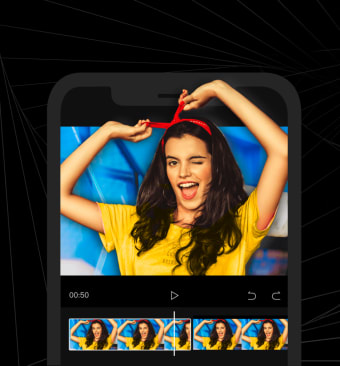




I truly appreciate your technique of writing a blog. I added it to my bookmark site list and will