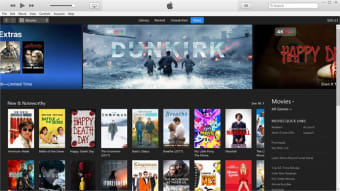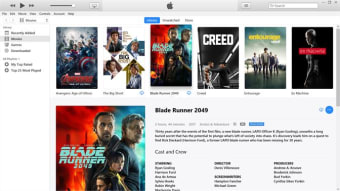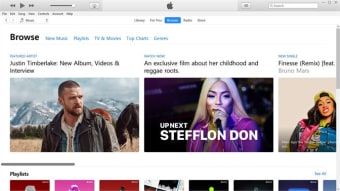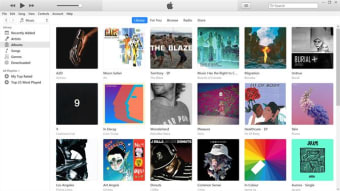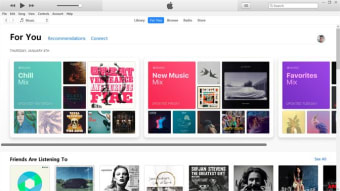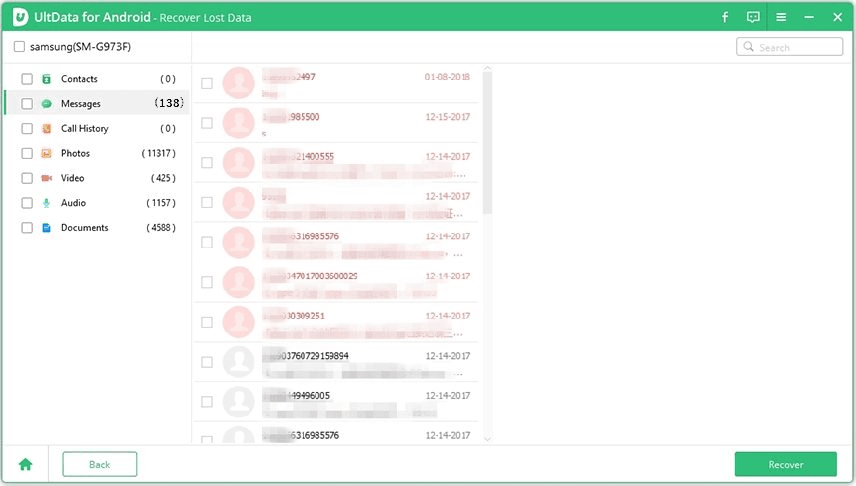iTunes 64-bit for Windows
- By Apple Inc.
- Free
- 12.12.5.8
Download latest version for Windows
Installed through our safe & fast downloader (more info)
iTunes – Music, Multimedia and more
iTunes is a multimedia player and device manager that provides a comprehensive platform for organizing, purchasing, and playing music, videos, and more. Initially developed for Apple users, iTunes has expanded to Windows, offering a seamless way to manage multimedia libraries across devices. It allows users to create playlists, watch TV shows and movies, purchase media, and even record CDs. Through the iTunes Store, users gain access to a vast collection of music and videos, ensuring an easy and legal way to enjoy multimedia.

iTunes excels as a music repository, enabling users to categorize, sort, and create custom playlists from thousands of downloaded songs and albums. This user-friendly interface makes navigating and organizing media straightforward. It supports syncing across Apple devices, maintaining a consistent library on multiple platforms. The visualizer feature adds a dynamic layer to music playback with graphical effects, enhancing the listening experience.
Advertisement
The primary use and key features
Beyond music, iTunes supports movies, TV shows, audiobooks, e-books, and podcasts. Users can easily edit file details, convert formats, and organize files. Its Radio feature connects users to streaming channels worldwide, catering to diverse tastes and genres. Despite being primarily recognized for its music capabilities, iTunes’ audiobook and podcast libraries are extensive and well-organized, making it a versatile multimedia tool. Additionally, users can enjoy features like smart playlists, which automatically group tracks based on selected criteria, streamlining the listening experience even further.
Advantages of iTunes
One of iTunes’ standout features is its cross-platform compatibility, now available on Windows through the Microsoft Store. This broadens its accessibility beyond Apple devices. The seamless syncing feature ensures that users’ music libraries remain consistent across their gadgets. The shuffle mode introduces forgotten tracks, creating a nostalgic and delightful listening experience.
Moreover, iTunes allows users to maintain ownership of their downloaded media. Unlike streaming services, which depend on subscriptions and internet access, iTunes permanently ensures that the files belong to the user. This makes it an invaluable tool for those who prefer to curate and preserve their media libraries. For individuals who have built extensive music collections over the years, iTunes provides unmatched customization and control.
Drawbacks of iTunes
Despite its strengths, iTunes faces criticism for its restrictive approach to acquiring new music. While the program itself is free, many features require a paid subscription. Competing platforms, such as Spotify or YouTube, offer extensive free content, often tipping the scale in their favor. The shift toward online streaming has diminished the appeal of downloading and managing music locally. For users without a pre-existing library of downloaded media, iTunes might feel less relevant in today’s streaming-centric landscape.
Another limitation is the program’s complexity for first-time users. While experienced users appreciate its vast capabilities, newcomers may find its interface overwhelming. Additionally, syncing libraries across devices, especially between Windows and Apple ecosystems, can occasionally lead to compatibility issues or data duplication.
Comparison with Spotify
Spotify, one of iTunes’ main competitors, offers a contrasting experience. Spotify focuses on streaming, providing users instant access to millions of tracks without requiring downloads. Its personalized playlists, and algorithm-driven recommendations create a highly engaging music discovery experience. However, Spotify’s free tier comes with ads, whereas iTunes’ media remains ad-free once purchased. Additionally, iTunes allows users to keep their music files permanently, whereas Spotify’s content is accessible only during an active subscription.
Spotify’s collaborative playlists and social sharing features also set it apart, fostering a sense of community among users. In contrast, iTunes leans more toward individual customization and offline ownership. Both platforms cater to different user preferences. iTunes is ideal for those who value ownership and organization, while Spotify suits users seeking convenience and variety without downloading.
Subscription options and benefits
iTunes offers three subscription plans: Individual, Family, and University Student. Pricing varies by region, but all plans provide access to Apple Music, which includes over 50 million songs. The Family plan supports up to six users, while the University Student plan requires eligibility verification. Subscriptions include access to Apple TV, a streaming platform for movies and TV shows, and exclusive audiobooks and podcasts.
Apple Music enhances the iTunes ecosystem by offering curated playlists, live radio, and a global music catalog. Users gain additional value from exclusive content and seamless integration with their existing iTunes libraries. However, these benefits require ongoing subscription payments, limiting their appeal to those unwilling to commit to monthly fees.
Including lossless and spatial audio with Dolby Atmos in Apple Music further enriches the listening experience, setting it apart from standard streaming services. These features appeal to audiophiles seeking high-quality sound and immersive audio experiences, making iTunes and Apple Music compelling for discerning listeners.
Verdict on iTunes
iTunes remains a robust multimedia library and device manager, particularly for users who prioritize maintaining a personal media collection. It excels in organizing music by artist, album, genre, and song, offering a tailored experience. Unlike streaming platforms, iTunes ensures offline access to music, making it a reliable choice for personalized media consumption.
The recent rise of streaming services has changed user preference, and that’s still true for iTunes’ single-minded focus on ownership and offline playability. That’s not only because it’s available on Windows, though — its presence on Windows widens its reach even more, particularly for those who prefer (or get along better with) Windows than they do with Apple. With the ability to support high-quality audio formats and be a centralized hub for so many media types in one package, the program casts itself into the mold of a true multimedia tool.
Ultimately, iTunes continues to thrive as a dependable platform for those who cherish the ability to curate and enjoy their media libraries on their terms. Whether for nostalgic music collectors or users seeking a reliable device manager, iTunes offers a balance of relevant features in the ever-evolving digital landscape.
Advertisement
Technical
TitleiTunes 64-bit 12.12.5.8 for WindowsRequirements
- Windows 7
- Windows 8
- Windows 8.1
- Windows 10
LanguageEnglishAvailable languages
- Arabic
- Chinese
- Czech
- Danish
- German
- Greek
- English
- Spanish
- Finnish
- French
- Italian
- Japanese
- Korean
- Dutch
- Norwegian
- Polish
- Portuguese
- Russian
- Swedish
- Turkish
LicenseFreeLatest updateJanuary 15, 2025AuthorApple Inc.SHA-1
16292cc7627ddad126e5237a0c0801f1f659e055
FilenameiTunes64Setup.exe
Program available in other languages
- Descargar iTunes 64-bit
- Pobierz iTunes 64-bit
- 下载 iTunes 64-bit
- iTunes 64-bit herunterladen
- Télécharger iTunes 64-bit
- Scaricare iTunes 64-bit
- iTunes 64-bit をダウンロードする

iTunes 64-bit for Windows
- By Apple Inc.
- Free
- 12.12.5.8
Download latest version for Windows
Changelog
We don’t have any change log information yet for version 12.12.5.8 of iTunes 64-bit. Sometimes publishers take a little while to make this information available, so please check back in a few days to see if it has been updated.
Can you help?
If you have any changelog info you can share with us, we’d love to hear from you! Head over to our Contact page and let us know.
Explore apps
- Audacity
- Realtek High Definition Audio Vista 64
- MPC HC
- Antares Auto-Tune
- Winamp
- Free MP3 Cutter Joiner
- eSound
- RainbowPlayer
- Miam Player
- Speakonia
- WishPlayer
- Geekersoft Compressor
Related software
- Apple iTunes Music Store 32-bitFree media player and purchaser
- Any Video Converter UltimateAs the name implies, Any Video Converter Ultimate
- WinRAR 64-bitArchiving made easy with Winrar
- Windows Media PlayerThe timeless media player
- VLC Media Player 64-bitVLC Media Player: Cross-platform multimedia player
- Notepad++ (64-bit)Notepad++ is a free source code editor and Notepad replacement that supports several languages. Running in the MS Windows environment, its use is governed by GPL Licence. Based on a powerful editing component Scintilla, Notepad++ is written in C++ and uses pure Win32 API and STL which ensures a higher execution speed and smaller program size. By optimizing as many routines as possible without losing user friendliness, Notepad++ is trying to reduce the world carbon dioxide emissions. When using less CPU power, the PC can throttle down and reduce power consumption, resulting in a greener environment. Syntax Highlighting and Syntax Folding WYSIWYG User Defined Syntax Highlighting Auto-completion Multi-Document Multi-View Regular Expression Search/Replace supported Full Drag ‘N’ Drop supported Dynamic position of Views File Status Auto-detection Zoom in and zoom out Multi-Language environment supported Bookmark Brace and Indent guideline Highlighting Macro recording and playback
- Java Runtime Environment 64-bitJava Runtime Environment is a free software to run code
- Realtek High Definition Audio Vista 64The Realtek High Definition Audio codecs are compliant with Microsoft’s UAA (Universal Audio Architecture). The top series provide 10 DAC channels that simultaneously support 7.1 sound playback, plus 2 channels of independent stereo sound output (multiple streaming) through the front panel stereo output. Flexible mixing, mute, and fine gain control functions provide a complete integrated audio solution for home entertainment PCs. Meets Microsoft WLP 3.10 and future WLP audio requirements WaveRT based audio function driver for Windows Vista Direct Sound 3D compatible Multi bands of software equalizer and tool are provided Microphone Acoustic Echo Cancellation (AEC), Noise Suppression (NS), and Beam Forming (BF) technology for voice application This software requires 64-bit version of Windows Vista or Windows 7.
- iTunes PortableiTunes Portable
- Mozilla Firefox 64-bit for PC WindowsBrowse the Web on Mozilla Firefox
- Google Chrome (64-bit)Google Chrome: The fastest browser we all know
- Free Download Manager 64-bitFree download management software
Last updated
- SpotifyThe most popular music streaming service
- Antares Auto-TuneTune audio files with ease!
- MPC HCA no-frills free media player to watch your favourite content
- 3D BuilderMicrosoft 3D Builder: A User-Friendly 3D Tool
- BalabolkaFree Chatterer for Windows
- EaseUS VoiceWaveComprehensive Review of EaseUS VoiceWave
- Wavepad Audio Editor ProWavepad Audio Editor Pro
- Breakaway Audio EnhancerEnhance Your Audio Experience with Breakaway Audio Enhancer
- ScratchInnovative DJ Software for Aspiring Artists
- PraatSpeech Recognition With Fon – Extracting and Matching Word Patterns in Real Time
- KaraFunA Comprehensive Karaoke Experience
- CapCutFree video editing app
Advertisement
Older versions
- iTunes 64-bit 12.12.4.1
- iTunes 64-bit 12.12.2.2
- iTunes 64-bit 12.11.4.15
- iTunes 64-bit 12.11.3.17
- Apple iTunes Music Store 64-bit 12.11.0.26
- Apple iTunes Music Store 64-bit 12.10.0.7
- Apple iTunes Music Store 64-bit 12.9.5.7
- Apple iTunes Music Store 64-bit 12.9.4.102
- Apple iTunes Music Store 64-bit 12.9.3.3
- Apple iTunes Music Store 64-bit 12.9.2.6
Advertisement
Popular in Audio
- FL Studio
- Audacity
- Spotify
- Realtek High Definition Audio Vista 64
- MPC HC
- Antares Auto-Tune
- Winamp
- Free MP3 Cutter Joiner
- OBS – Open Broadcaster Software
- Free MP4 MP3 Converter
Advertisement
- Terms and conditions
- Cookie policy
- Privacy policy
- Legal information
- Cookie settings
Softonic International, S.A. holds the license to use the name and logo of Filehippo.All rights reserved to their respective owners.