
A laptop is a portable personal computer designed for mobile use. Key features include:
- Compact design
- Keyboard and touchpad
- Display screen
- Processing unit (CPU)
- Memory (RAM) and storage (HDD/SSD)
Laptops are used for work, education, entertainment, and communication. They’re popular for their convenience and versatility
Here are some key aspects of laptops:
Types:
- Ultrabooks: Slim, lightweight, and powerful
- Gaming laptops: High-performance graphics and processors
- Budget laptops: Affordable options for basic tasks
- 2-in-1 laptops: Convertible into tablets
Key specs:
- Processor (CPU): Intel Core, AMD Ryzen
- Memory (RAM): 4GB, 8GB, 16GB
- Storage: HDD, SSD, Hybrid
- Display: Screen size, resolution, touchscreen
- Graphics: Integrated, dedicated (NVIDIA, AMD)
Uses:
- Work: Productivity, remote work
- Education: Research, online courses
- Entertainment: Gaming, streaming, video editing
- Communication: Video calls, messaging
Other considerations:
- Battery life
- Portability
- Connectivity options (USB, HDMI, Wi-Fi)
- Operating System (Windows, macOS, Chrome OS)
Let’s dive deeper into laptops. What specific area are you interested in?
- Hardware (processors, RAM, storage)?
- Software (operating systems, applications)?
- Uses (gaming, video editing, productivity)?
- Buying considerations (budget, features)?
Processors (CPUs):
- Intel Core i3, i5, i7
- AMD Ryzen 3, 5, 7
- Determines performance, speed, and efficiency
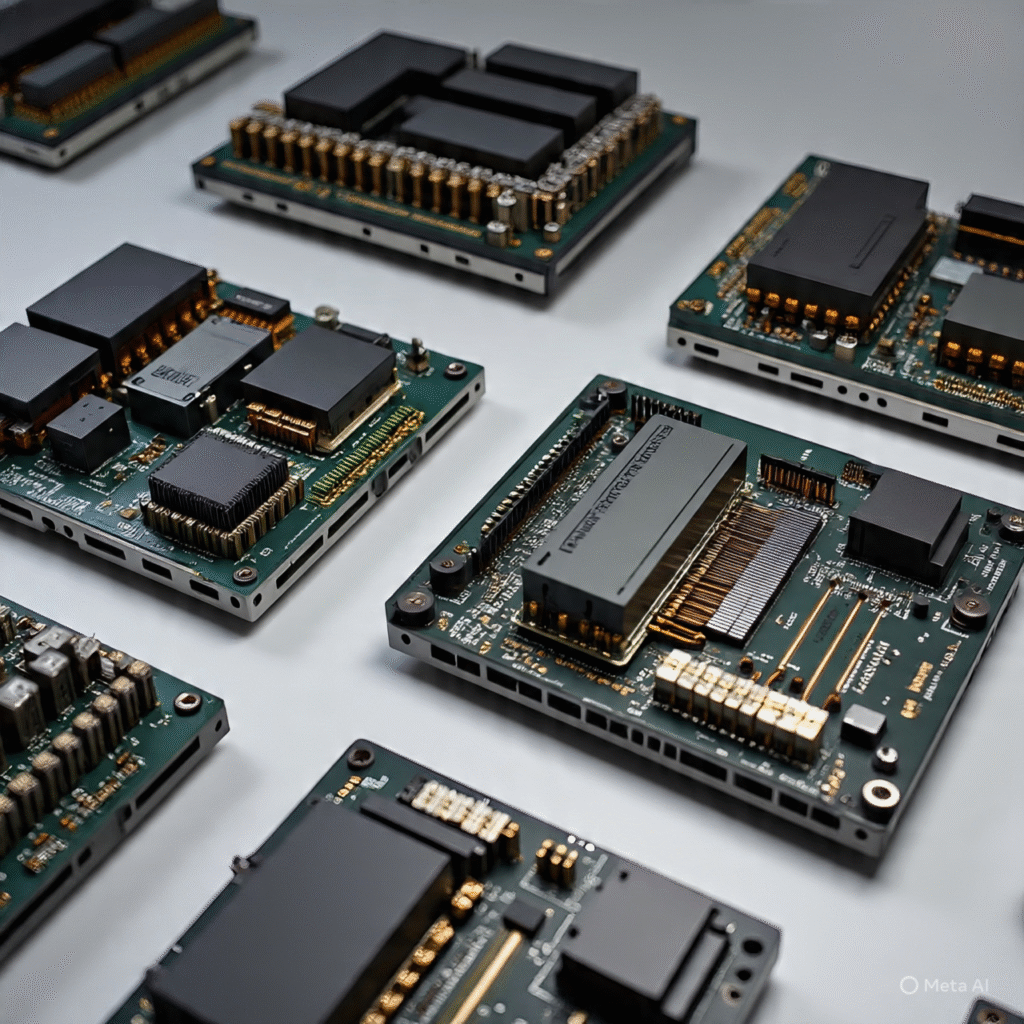
Memory (RAM):
- 4GB, 8GB, 16GB, 32GB
- Affects multitasking, performance
- More RAM = smoother performance

Storage:
- Hard Disk Drive (HDD): Traditional storage
- Solid-State Drive (SSD): Faster, more reliable
- Hybrid: Combines HDD and SSD
- Capacity: 256GB, 512GB, 1TB, 2TB
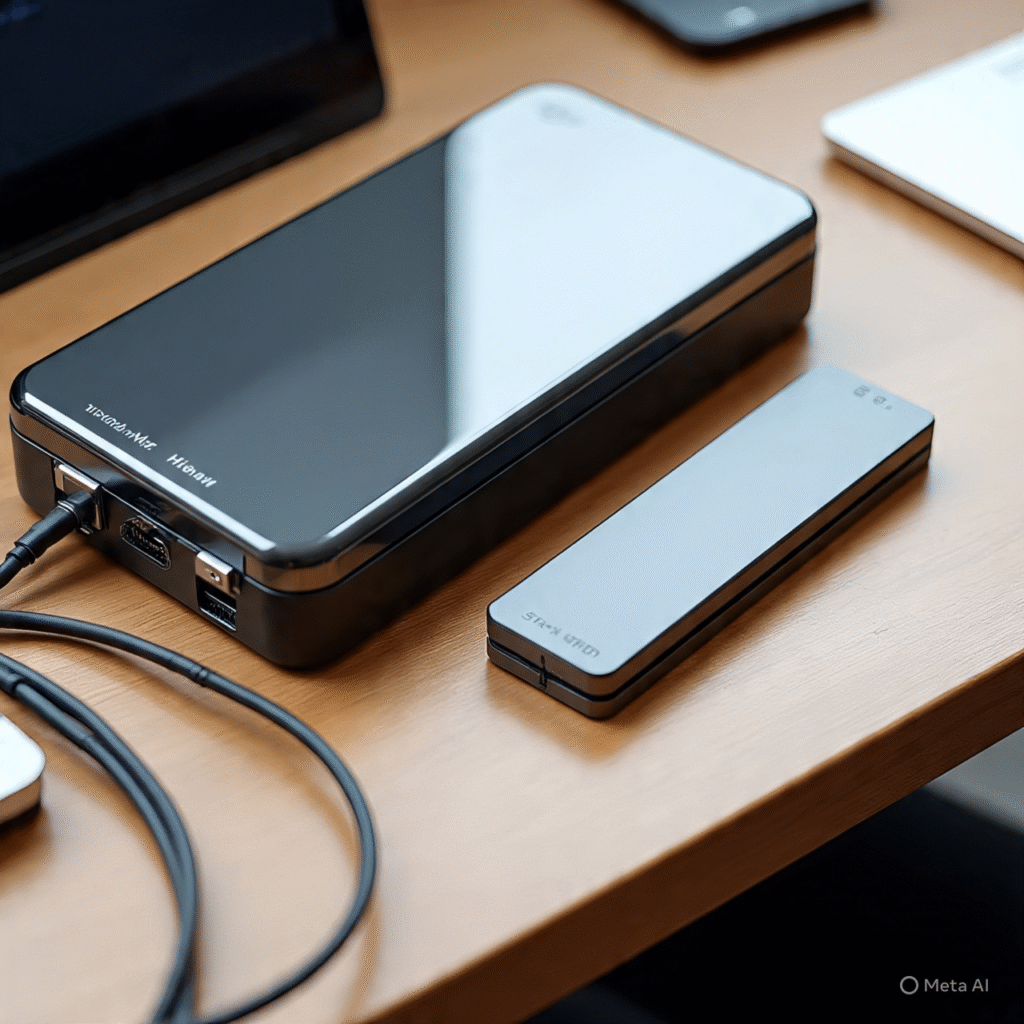
Other hardware:
- Graphics Card (GPU): Integrated or dedicated (NVIDIA, AMD)
- Display: Screen size, resolution, refresh rate
- Battery Life: Varies depending on usage and model
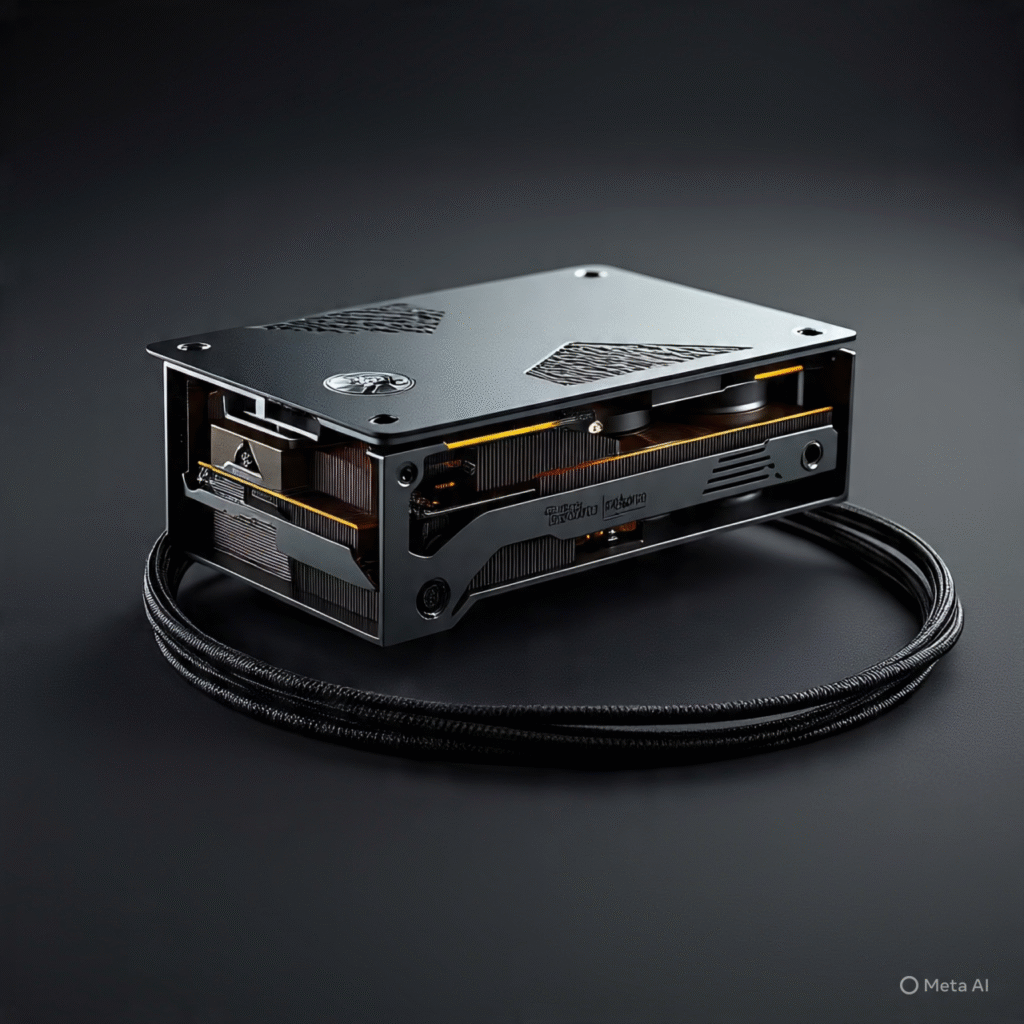
Key considerations:
- Balance performance and budget
- Upgradeability (RAM, storage)
- Power consumption (battery life)

Using a laptop involves several basic steps:
- Turning it on: Press the power button.
- Logging in: Enter your username and password.
- Navigating: Use the touchpad or mouse to interact with the interface.
- Opening applications: Click on icons or use the start menu.
- Typing: Use the keyboard to input text.
- Saving work: Regularly save files to prevent data loss.
- Shutting down: Properly shut down the laptop when finished.
Some additional tips:
- Adjust display brightness and volume.
- Connect to Wi-Fi.
- Use antivirus software.
- Update operating system and apps.
- Back up important files.
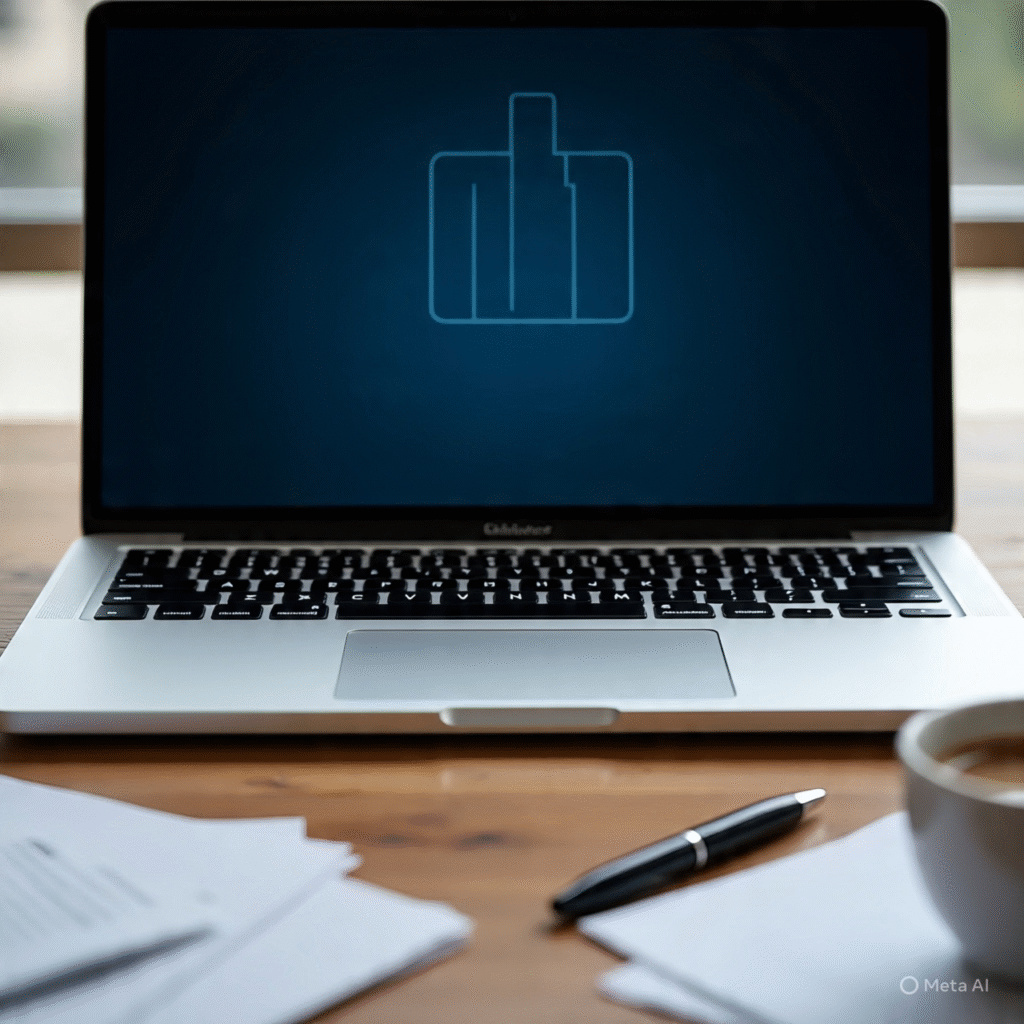
To copy a file from a laptop to a USB drive:
- Insert the USB drive into the laptop’s USB port.
- Open File Explorer (Windows) or Finder (Mac).
- Locate the file you want to copy.
- Right-click on the file and select “Copy” or use Ctrl+C (Windows) or Command+C (Mac).
- Navigate to the USB drive in File Explorer or Finder.
- Right-click inside the USB drive folder and select “Paste” or use Ctrl+V (Windows) or Command+V (Mac).
The file will be copied to the USB drive. Make sure to safely eject the USB drive before removing it.



Interesting read! Bankroll management is key in any game, especially with high-volatility slots. Jili Host emphasizes strategic play – the KYC process for withdrawals seems smart. Check out this jili host link for a different approach to online casinos. Solid points about emotional discipline too!
Interesting points! Responsible gaming is key, and seeing platforms like ph678 online casino prioritize security & KYC is reassuring. Always check for official access points too! A solid foundation builds trust.
Interesting read! Data-driven approaches to user experience are key these days, especially in competitive markets. Checking out phlwin666 games – their localized payment options could be a game changer for Filipino players. Solid analysis!
Really interesting read! It’s cool how platforms like 30jili are blending esports with classic casino games. Smart to focus on secure registration & bankroll management too – key for any competitive player! 👍
Solid article! Thinking about bankroll management is key, especially with volatile games. Secure access & verification, like at j8ph slot, builds trust & unlocks benefits. Smart play is everything!
Solid analysis of the game – the strategy shift was key! Seeing platforms like ph365 casino app casino focus on secure logins & easy access via apps is a smart move for fans like us. Great read!
Live dealer games really do feel more immersive, don’t they? It’s about that real casino vibe! Just exploring platforms like jl boss, and seeing how they handle verification & easy logins is key to a smooth experience. Fun stuff! ✨
Smart bankroll management is key, folks! Seeing platforms like legend link ph com prioritize secure, localized options for Filipino players is a good sign. Still, always gamble responsibly! It’s about entertainment, not income.
Scratch cards are such a fun, quick thrill! It’s cool seeing tech elevate simple games – like the personalized recommendations on 13wim. Makes the experience way more engaging, right? Definitely a step up from traditional options!
Scratch cards are such a fun, quick thrill! It’s cool to see platforms like 777pinas app download apk offering that instant gratification online, plus so much more – slots, live games, everything! Seems super secure too, which is a big plus. 👍
It’s smart to be extra careful with online gaming – regulations really matter! Seeing platforms like ph333 prioritize legal compliance & responsible play (KYC, secure deposits) is a good sign. Remember to gamble within your means!
Really interesting read! The tech behind modern slots is wild – AI recommendations & fast processing sound like the future. Thinking of checking out jljl55 download to see how they’re innovating for Filipino players! Seems super streamlined.
Baccarat’s beauty lies in recognizing patterns, but bankroll management is key! Seeing platforms like lucky calico app casino offer diverse games & easy deposits (like GCash!) is great for testing strategies. Solid KYC is reassuring too.
Interesting read! The focus on regulatory compliance, like with ph333 slot, is crucial for building trust. Transparency with RTP & secure deposits are key for responsible gaming, something often overlooked. Good insights!
Interesting points about responsible gaming tech! It’s great to see platforms like jljl55 com prioritizing fast, secure registration & payments – crucial for building trust with players, and a better experience overall.
Interesting read! It’s smart how platforms like big bunny login are using data to enhance the player experience – transparency in probabilities is a big plus. Still, remember responsible gaming!
Interesting take on maximizing returns! Seeing platforms like magicjili casino leverage data for smarter play is a game-changer. Quick registration & fast withdrawals sound great – crucial for consistent strategy. Definitely worth exploring!
Understanding game odds is key to enjoying casino experiences! Platforms like 99win app casino make it easy to explore various games – from slots to live dealer options – and find what suits your style. Simple registration is a plus!